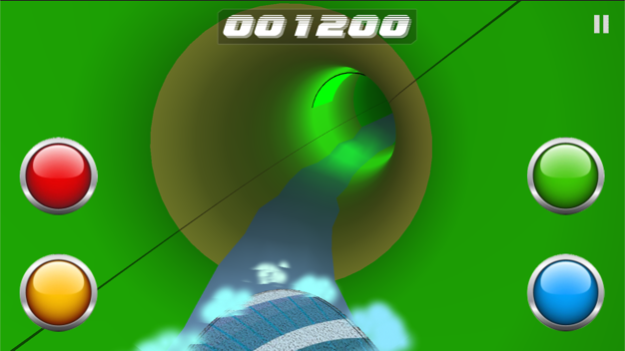Slideboarding 0.10
Continue to app
Free Version
Publisher Description
Ride the world’s only video game waterslide! Press the colored buttons on your Slideboard as you pass under the colored lights to score points! Earn stars and badges to climb the leaderboards.
This is a real-life experience being installed around the world, starting in summer 2015, and is truly an immersive experience! This app features virtual clones of the real waterslides so you can practice at home and improve your performance next time you visit the waterpark. You can even connect to the slide at the park to see your scores and standings.
Slideboarding is a waterslide that integrates gaming, skill, edge, and competitive sports into an experience that will define water parks of the future.
Features:
- World’s only true real-to-virtual experience
- 60 levels in each waterslide
- Identical waterslide paths to the live-waterparks
- Achievement badges & Leaderboards
- Real-time connection to the waterpark slides
- Sign up as a global player to keep track of your points
- Video tutorials & pro-tips
Nov 16, 2017
Version 0.10
This app has been updated by Apple to display the Apple Watch app icon.
- New Slide! Kalahari Resort - Sandusky
About Slideboarding
Slideboarding is a free app for iOS published in the Action list of apps, part of Games & Entertainment.
The company that develops Slideboarding is WhiteWater West. The latest version released by its developer is 0.10.
To install Slideboarding on your iOS device, just click the green Continue To App button above to start the installation process. The app is listed on our website since 2017-11-16 and was downloaded 2 times. We have already checked if the download link is safe, however for your own protection we recommend that you scan the downloaded app with your antivirus. Your antivirus may detect the Slideboarding as malware if the download link is broken.
How to install Slideboarding on your iOS device:
- Click on the Continue To App button on our website. This will redirect you to the App Store.
- Once the Slideboarding is shown in the iTunes listing of your iOS device, you can start its download and installation. Tap on the GET button to the right of the app to start downloading it.
- If you are not logged-in the iOS appstore app, you'll be prompted for your your Apple ID and/or password.
- After Slideboarding is downloaded, you'll see an INSTALL button to the right. Tap on it to start the actual installation of the iOS app.
- Once installation is finished you can tap on the OPEN button to start it. Its icon will also be added to your device home screen.